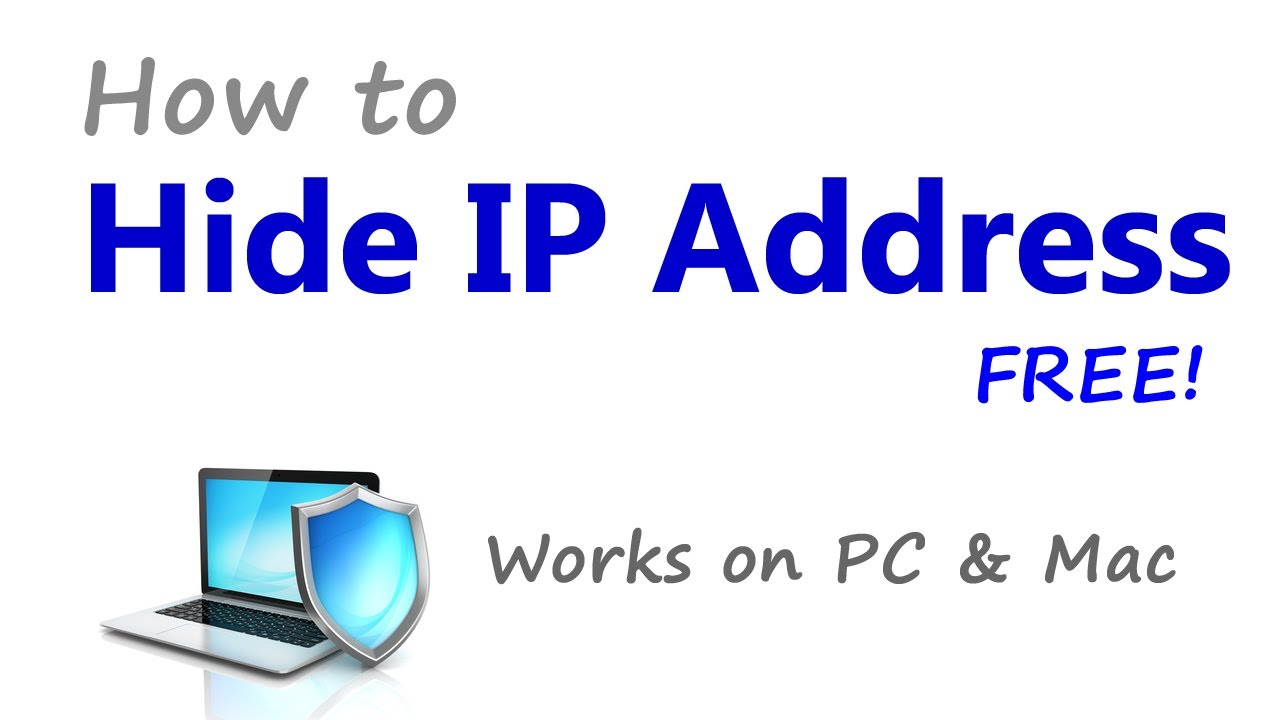Table of Contents
- WHAT IS AN IP ADDRESS?
- TYPES OF IP ADDRESSES?
- HOW DOES AN IP ADDRESS LOOKS LIKE?
- HOW TO HIDE YOUR IP ADDRESS?
- USE A VPN
- USE A PROXY
- TOR BROWSER
- DYNAMIC IP ADDRESSES
- RENEW YOUR IP ADDRESS
- YOU CAN NEVER HIDE FROM YOUR ISP
In this article, we will talk about how to hide your IP address.
WHAT IS AN IP ADDRESS?
HOW TO HIDE YOUR IP ADDRESS IN?
HOW TO CHANGE YOUR IP ADDRESS??
These are the most frequently asked questions on Google, that will be answered here in detail. Before that one must know what IP basically is and how it works.
WHAT IS AN IP ADDRESS?
IP stands for INTERNET PROTOCOL and is a numerical label that is assigned to each device that is connected to the network. An IP Address identifies a machine on a network, whether it is a computer, server, electronic device, router, phone, or another device. The IP address is essential for routing and forwarding IP packets from source to destination. Without IP addresses, the internet wouldn’t know where to send your email and other data.
TYPES OF IP ADDRESSES?
There are two types of IP Addresses ipv4(IP Version 4) and ipv6(IP Version 6).
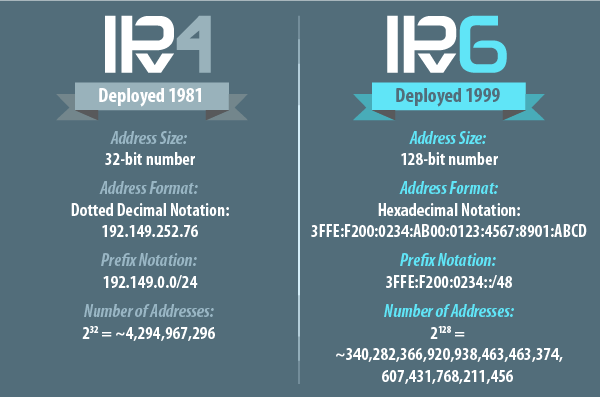
HOW DOES AN IP ADDRESS LOOKS LIKE?
IPv4 shows the IP Address as a 32-bit number that is usually human-readable notations, such as 172.16.254.1 and IPv6 shows the IP Address as 128-bit numbers which are usually CIDR notations.
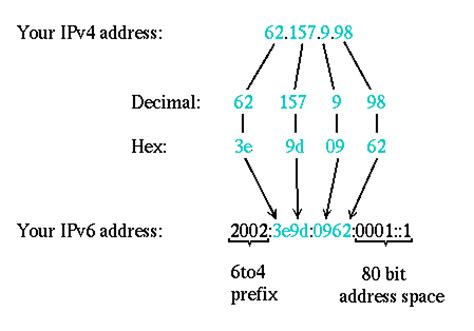
Every person has a unique set of IP Addresses that is visible to everyone on the internet so it can easily track you back. Law enforcement agencies track the cybercriminals through their IP Addresses as well.
HOW TO HIDE YOUR IP ADDRESS?
People who prefer to have privacy online, hide their IP addresses so that Law Enforcement Agencies, Advertising companies, Hackers, or Other such people can’t look into their stuff.
There are numerous ways to hide your IP Address, some of which are free and tested will be mentioned below.
USE A VPN
VPN or a VIRTUAL PRIVATE NETWORK is software that creates a tunnel between you and your ISP. The VPN basically acts as a middleman between you and your ISP and assigns you a new IP Address that is visible whenever you are using the internet.

Using a VPN is not a difficult job, All you gave to do is download a good paid VPN that has a NO LOGS policy. Download it and signup using the required information.
Read more on: How do you become 100% anonymous with anti detect and fraudfox in 2022?
USE A PROXY
Similar to a VPN, a proxy acts as a middleman between you and your ISP. Technically VPN is an updated and more advanced form of a proxy. The only difference is that you have to use a proxy before every website’s URL before you use it while VPNs are more advanced and they just need to be connected before using the browser.
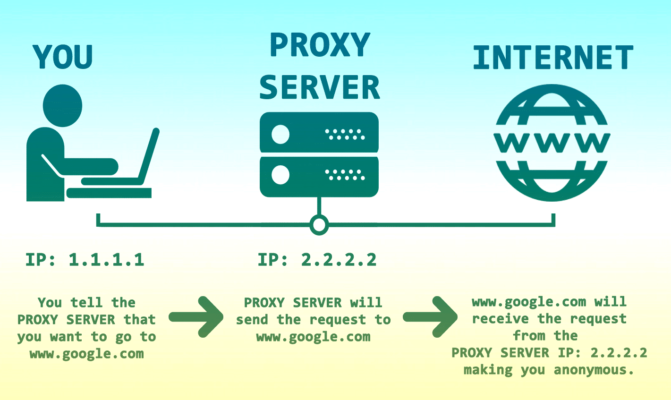
TOR BROWSER
Tor Browser is also known as the onion router is an anonymous browser that is run by volunteers from different origins of the world. Tor is the safest browser created to date that offers extreme security and anonymity.
Each time you visit a website, the sequence of nodes changes. This makes it practically impossible to trace activity back to the original IP address.
You just have to download the TOR browser like any other browser from the internet and you can use it. However, Tor is slow as compared to the other browsers because the traffic routes through different nodes and it becomes very difficult to do streaming or watch videos on the TOR browser.
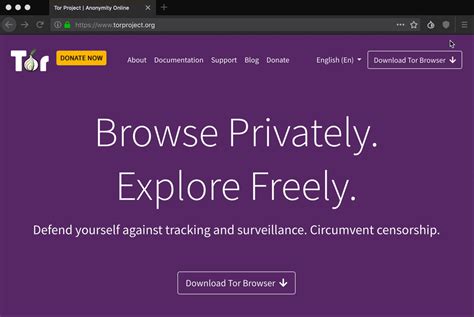
DYNAMIC IP ADDRESSES
If your ISP uses a dynamic IP Address then this technique is more likely to work for you. All you have to do is to unplug your modem and plug it again, You will be assigned a new IP Address however this isn’t the case with every internet service provider but most of the service providers use dynamic IP Addresses which automatically update the IP if the modem is unplugged from the network.
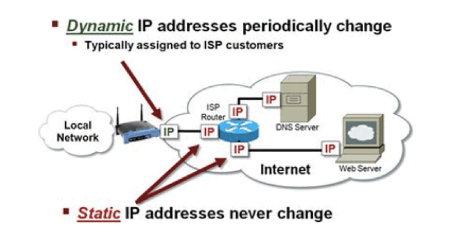
RENEW YOUR IP ADDRESS
There are several ways to refresh your IP address, By doing this you will be allocated a new IP Address.
If you are using windows, you can do this by entering a few simple commands into your Windows Command Prompt or Mac Terminal.
- Search for the Command Prompt and right-click it to Run as administrator
- Enter ipconfig /release
- Enter ipconfig /renew
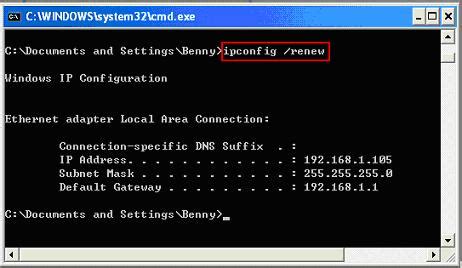
If you are using Mac, You can do this through the Mac Terminal by the following steps
- Click the Apple menu and open System Preferences
- Select Network
- Highlight the network that you’re connected to in the left pane
- Click Advanced…
- Select the TCP/IP tab
- Click Renew DHCP Lease
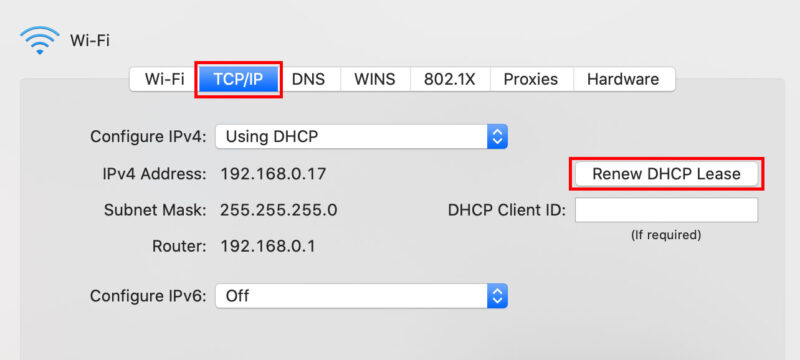
Your Mac will now have a different private IP address.
YOU CAN NEVER HIDE FROM YOUR ISP
Will all the tips and tricks discussed above, You can surely hide your online activities from your ISP but can never hide your real IP Address from your ISP.
Your ISP provides you with internet service and it is liked through your IP. Without the ISP getting linked to your IP, You can never connect to the difference. VPNs create the tunnels and your ISP can see you getting into the tunnel.
The only difference the VPNs create is they encrypt the data that goes from the tunnel. For example, Your ISP can see that you are visiting a website, but they can’t see what activities you are doing on that website.
Though the FACT is that if you are using a VPN then your ISP won’t be able to see your activities but the VPN service provider can still see. So it’s your choice to trust that who you trust more. If you go for a VPN, make sure you use a trusted VPN that has a NO LOG POLICY.