Table of Contents
- Disclaimer:
- History of Carding
- Deep In Carding
- Definition of Carding and Carder
- Carding
- The Carder
- The Pro Carder
- Tools Needed for Carding
- How you use your Tools while carding
- Types of Credit Cards During Carding
- How to Check Credit Card Balance Before Carding
- How to know if CC is Live or Dead
- Types of VISA Credit Cards Used for Carding
- Latest carding tutorial for beginners – Start Carding:
- How to do Carding with an Android Phone
- Where to Buy Carding Tools
- Frequently Asked Questions
- Pro Tip Carding Rules
- Conclusion
In this carding tutorial, you will learn how to use stolen cards (credit/debit cards) to make unauthorized purchases online. If you’ve been looking for a step-by-step carding course.
- Are you a professional carder?
- Do you think you are an expert in all things carding?
There are a thousand more carding secrets that no one is teaching you, so trust me when I say that this course will absolutely change your life.
If I told you how long I’ve been carding and how many updates I put out each year, you’d be shocked.
After collecting credit card information from your client utilizing the credit card format, the next step would be to begin carding and cashing out. Rather than telling you stories, make sure you follow this carding instruction from beginning to end. I’ll also teach you how to card using an Android phone and other cardable sites where you can cash out.
Disclaimer:
Three sole aim of this article is to disclose the truth behind carding to the general public. Therefore, every reader is responsible for the consequences of indulging in the carding tutorial.
History of Carding
Carding originated in the 1980s in the United States, when BBSes (Bulletin Board Systems) were popular. Carding was commonly done in the United States, and thousands of carders were apprehended in the 1980s as part of the United States Secret Service’s Operation Sundevil.
Some of the ways to obtain card details for carding then include:
- Trashing
- Raiding
- Rapport with Card Operators
Drops were frequently made in vacant houses or other suitable locations. Characters such as The Video Vindicator helped to increase carding over time by producing articles similar to what I’m doing to help the carding network.
During the 1990s, the country was introduced to a new dial-up account known as ‘AOL’ (America Online). AOHell software, a new carding method, also took hold and was used by carders to tear unsuspecting victims apart. The carding industry earned an estimated $500,000 and $2 million in each of the 1990s.
Deep In Carding
Attempts by several agencies to shut down the carding industry between 2000 and 2007 were futile. The world was witness to a terrifying onslaught of personal information in June 2005. CardSystems, a credit card firm, was hacked, and massive amounts of credit card data were stolen. You can imagine how prosperous the carding industry was at the time. Thousands of carding forums erupted, and all of the stolen credit card information was distributed as gift cards among savvy hustlers.
Between 2008 and 2018, numerous there were numerous arrests of carders, and several carding forums/websites were taken down by security agencies.
Group-IB stated in 2014 that Russian cybercriminals alone were likely making $680 million per year. Consider how much money carders all around the world could have made at the time: $1 billion? I believe we should be talking about $2 billion per year.
We now live in an advanced world with advanced carders. You can’t be a successful Carder unless you’re a part of the family, and you’ll keep complaining that “carding isn’t profitable!” There are billions to be made in the sector. Simply be wise and subscribe to this website for the most up-to-date hustling news.
Definition of Carding and Carder
Carding
This Carding has numerous definitions. Carding, in this sense, refers to the online trafficking of credit cards and other connected information. It is the procedure of billing prominent websites such as Amazon, Nike, Flipkart, iTunes, and so on. That is, you can buy or conduct any transaction on these leading platforms without paying a dollar. Carding can sometimes be done through clients you meet on Instagram, Facebook, Yahoo mail, and other social media platforms.
Simply put, Carding is part of the credit card fraud used on the internet.
The Carder
In contrast, a carder is who you are. You can be either a good or a bad carder. A terrible carder always fails and never spends money on any online success course. A terrible carder does not additionally subscribe to helpful websites such as this one for carding tips that ensure 99 percent success without being caught.
Note: Like a noob or newbie, you may fail a couple of times. However, you don’t have to give up unless you are not intelligent at solving problems.
Qualities of a Good Carder
- Intelligence
- Willingness to learn
- Patience
- Ability to spend for a result
- Hard work
The Levels of Carding
- Noob
It is the first level a carder attains in the carding industry. They sometimes call it the newbie level, but I prefer to use ‘noob’ in this carding tutorial for beginners.
At this stage, you have to learn and understand the basic terms of carding. Don’t worry about the carding terms because I have explained them all in this carding tutorial.
To qualify from this stage, you should know how to card small items of about $10 from Amazon. The moment you can card Amazon, you are ready for the next level.
- Intermediate
Those with prior experience are eligible for the intermediate level.
Now understand what BIN, CC, and other abbreviations signify.
Also You should know how to properly configure your VPN and be a member of at least five carding forums on the dark web.
You should also learn how to check your credit card balance, which I highlight in this carding tutorial PDF. The minimum number of products to card should be $50, with a maximum of $100.
The Pro Carder
Pro carders account for around 47 percent of all carders worldwide. Pro-level carders can card up to $1,000 in a single day without being tracked. They understand how to program and hijack credit card information online. They own bogus websites for carding people, and carding is their primary source of income. To reach this level, you must have spent at least $1,000 on lessons and carding courses, as well as be well-known in one or two carding communities.
- Legend
The admins of carding forums all over the internet are legend carders. They frequently function as middlemen or escrows when pro carders wish to conduct transactions between themselves. A carder in the United Kingdom, for example, who wishes to acquire CC from a carder in Egypt will not be able to trust the Egyptians.As a result, the money will be received by the legend on behalf of the CC seller. When the CC buyer confirms that the details, which may include BIN numbers, are correct, the legend carder will release the payment. He will also take a cut of the proceeds.
Tools Needed for Carding
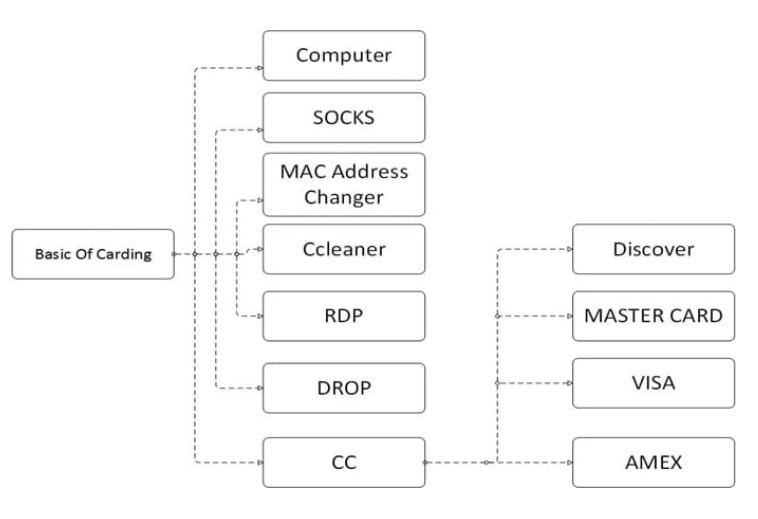
How you use your Tools while carding
VPN or Socks
Don’t get the terms Socks and VPN mixed up. Both are good, however, if you can’t buy a commercial VPN, SOCKS5 is the way to go. When you’re about to start carding, try to connect your Socks or VPN. Aside from concealing your IP address, you may be unable to card properly, especially if you do not reside in the United States.
M.A.C. Address Changer
The M.A.C. address changer is a required carding feature. As a successful carder, you simply cannot do without the M.A.C. address changer. As you continue reading, you will learn when to use this software when carding.
The MAC acronym stands for Media Access Control. This is analogous to the uniqueness of each Network Interface Card (NIC).
A MAC address changer would enable you to alter the MAC address of the NIC as soon as possible. It is essential to remain safe and anonymous. If you don’t want to be caught by the cops, keep this in mind.
RDP
The Remote Desktop Protocol is abbreviated as RDP. It will be very beneficial for our carding instruction. It is a prerequisite for connecting to the computer of the victim’s geolocation with the CC you are targeting. It’s just as important as a VPN or SOCKS5; don’t forget to get one.
CCleaner
CCleaner is excellent for removing the browser’s cache files and cookies. It also clears your browsing history and gives you an advantage throughout the carding process. Temporary browser files allow servers to track your activities. Although clearing browser cookies is simple, applications such as CCleaner can only delete flash cookies that have been stored without your consent.
Mobile Phone or P.C.
Disconnect from all Google services if you’re using a mobile phone. The phone must have at least 2GB of RAM as well as a sound processor. Before you do anything else, root the phone to obtain more control over your security.
If you can’t afford to root your current phone, get a cheap Android phone for around $30 before proceeding. Disable your location access using a PC – M.A.C. or Windows. Disable all location services on your computer if feasible.
DROP
Drop simply refers to the shipping address utilized by the carder when carding. In this carding tutorial, you will learn why having a DROP is vital. Allow me to explain;
If you pay with a credit card issued in the United States and your shipping address is in the United Kingdom, your order will not be dispatched. However, if you use a US address as your shipping address — perhaps a picker, friend, or relative – that is acceptable.
However, if you don’t have someone, certain businesses are known as “DROP.” They are in the United States, thus they can assist you in shipping your items to their location – but you will be charged an additional fee for this service. The picker is now the person who will pick up the carded item and deliver it to your location.
BIN
When you don’t have a whole CC, BIN comes in handy. It’s an abbreviation for Bank Identification Number and the first four digits of the credit card number. In most circumstances, the first six numbers are used. For example, if the card number is 6456 5466 6454 7456, the first four digits are BIN.
You can use the BIN to generate a virtual card for carding. It is an advanced level of carding you would learn with time.
CC Details
The CC is a necessary condition for successful carding. As a newbie in carding, you must spend time learning how CC works and what its components are. Fortunately for you, I will tell you everything you need to know about the CC right now.
CC stands for Credit Card, but in carding, it is referred to as CC information. This is due to the fact that when you pay for CC, you will not receive an actual credit card. Instead, the credit card information will be delivered to you in the form of a Virtual Notepad.
The three kinds of CC You Can Buy
- Conventional CC
- Partial Full CC
- Full CC (CC Fullz)
- Conventional CC
The service CC is the standard CC that is commonly found online, and it is less expensive. However, due to restricted information, it cannot be used for a wide range of carding procedures. I can only work on poorer quality websites.
Details in Regular CC
- Name:
- State:
- Address:
- City:
Postal Code: Telephone Billing Number: Card Number: EXP.: CVV:
- Partial Full CC
You can card sites like PayPal with these extra details.
The partially full CC includes more CC details, including:
- D.O.B.:
- SSN:
- Mother’s Maiden Name:
- Full CC or CC Fullz
This CC is pretty pricey, but it includes all of the information needed to card any platform. If you can get this as a novice and know how to use this carding lesson, you have a good possibility of earning more than $50 per week.
The extra details in full CC include:
- Bank Name:
- Account Number:
- Routing Number:
- Bank Number:
- Drivers License Number:
- CC PIN
- Statuses of CC
Types of Credit Cards During Carding
There are just two statuses CC can have; live CC and dead CC.
Live CC
A live CC is a CC with valid details. It can CC fullz, half CC fullz, etc. This status signifies that you can use the CC for completing any transaction successfully.
Dead CC
The dead CC is CC with Invalid details. In this case, the accompanying information may have been retired or does not exist.
How to Check Credit Card Balance Before Carding
When the CC balance is negative, you can’t carry out any transaction. Confirm whether CC balance is positive by doing the following:
- Find out the CC bank name via binlists.com.
- Lookup for the phone number of the bank using Google search, Bing, Yahoo, etc.
- Call the phone line using Skype.
- Follow the command prompt and key in the required codes.
- The robot will read out the CC balance.
It is advisable to confirm the CC balance so that you do not waste time on anything.
How to know if CC is Live or Dead
To avoid buying a dead CC, this beginner carding tutorial will teach you how to check live CC. Let’s roll…!
Online
You can check for live or dead CC online using websites like bin-checker. However, I don’t recommend using any site because they are likely going to compromise the security of the CC. They may even use the CC to carry out transactions before you.
Personally
Sign up for a premium membership on porn sites such as Pornhub, or enroll for a free 7-day trial with Amazon Alexa. If the CC is active, you will be able to join any of these sites. To check the authenticity of your credit card, you can use this simple Android Credit Card Verifier app. Otherwise, the CC will perish.
Types of VISA Credit Cards Used for Carding
Visa cards are the most used cards for carding because of the Non-VBV type of cards. We have the V.B.V. and the Non-VBV.
VBV
VBV stands for Verified by Visa. This type of card is useless in carding unless you have access to the target’s phone number or email address. To proceed with any transaction, the VBV CC requires security authentication, which may include your SSN (Social Security Number), D.O.B. (Date of Birth), OTP (One-Time Password), and so on. It is unsuitable for carding, and you should avoid purchasing it.
Non-VBV
It is the CC that pros recommend for carding. It does not require security questions to proceed with transactions.
Note: Make sure you don’t buy MasterCard, V.B.V. (Verified by Visa), or any other brand of CC.
Latest carding tutorial for beginners – Start Carding:
So, now that you’ve seen the supplies and steps required to begin carding as a beginner, we’ll go right into our carding tutorial for beginners. We’re going to start at the beginning to make sure you understand everything, so pay attention and ask questions in the comments section.
- Run Socks5 Using Mozilla Firefox
- Create a New Email Address
- Run the RDP
- Register for Any Online Market
- Start Carting
- Enter Payment Option
- Order Item
Run Socks5 Using Mozilla Firefox
First, get Socks5 from a trusted retailer. Before proceeding, ensure that the Socks5 location corresponds to the CC location. Socks5 must point to Pakistan, for example, if the CC location is Pakistan. Additionally, download and install the most recent version of Mozilla Firefox.Launch the browser, navigate to Settings, and then select Advanced Settings: Select Manual Proxy Configuration from the Network menu. Enter the Sock5 proxy and port into the area on your PC and press Enter.
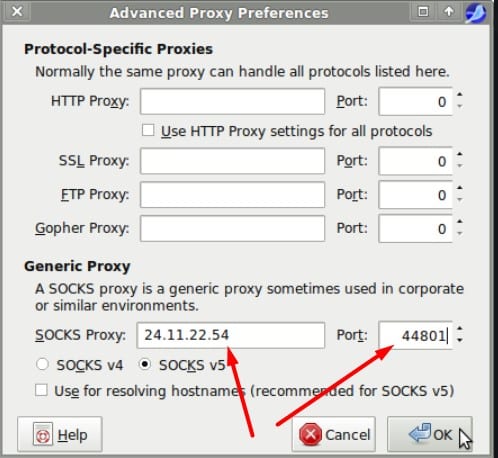
How to set your Sock5 Setting during Carding
On the other hand, if you don’t want to mess with your Proxy Sock5 settings, you can just use a VPN to alter your IP address to the cardholder’s location. For example, if the Card-Holder is in the United States and you want to order anything online, simply connect to a VPN and change your location to the United States.
Below is an image that shows you the difference between using a proxy server and a VPN. You can decide for yourself which one you want to do.
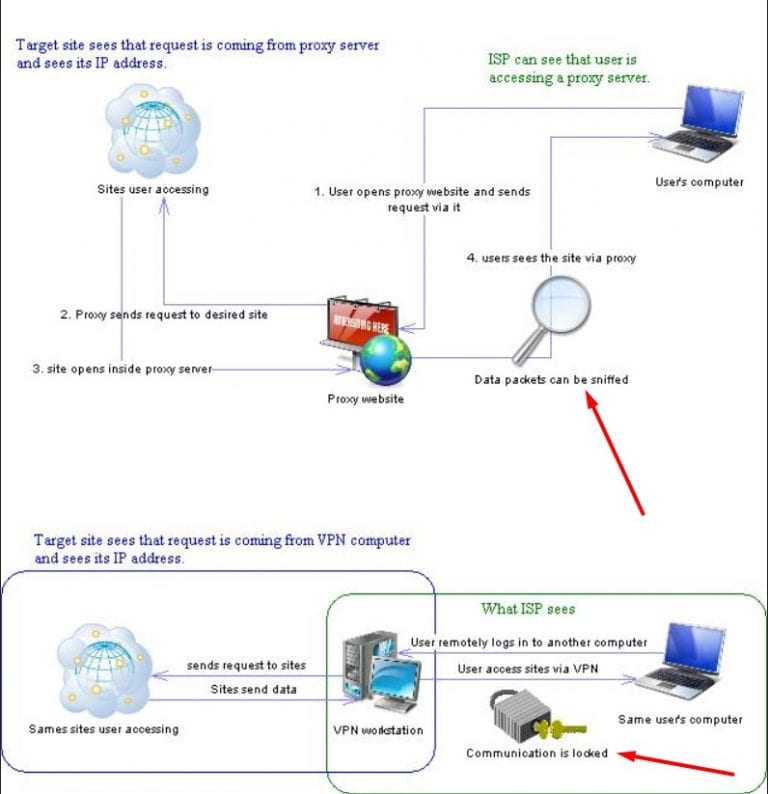
You can see that your Proxy Server isn’t reliable, so you should use a VPN
So if you want to purchase a very clean VPN that gives you access to all locations with a secured connection, I recommend PureVPN.
Create a New Email Address
The new email address must correspond with the CC email address. For instance, if the CC owner reads Donald Trump, your new email should be john.doe@gmail.com. Most importantly, do not use burner email or disposable email services for carding.
Run the RDP
The RDP is a legal way to conceal your a$$. However, the RDP approach is not preferred by many carders. If you’re not comfortable with the RDP, it’s time to use the M.A.C. address changer tool to change your M.A.C. address. There are a few steps involved, but don’t worry. Prepare the carding tools listed below:
- CCleaner
- Socks5
Now, launch the CCleaner and wipe all cookies and flash cookies from Mozilla Firefox. Clear cache and browser history, and you are half-ready.
Connect Socks5 by clicking Settings >> Advanced Settings >> Network >> Manual Proxy Configuration.
Connect the fields by completing them. Visit a website like Amazon to confirm that your address is pointing to the correct location. Look at the top of the Site to see which nation your IP address is pointing to.Then before you start carting on any marketplace, restart Firefox and go to Whoer.net and check if your IP is blacklisted or not and it is the same as the CC holder address.
Register for Any Online Market
Choose your favorite online store and create an account on the platform. Amazon is one example, but you should choose the nearest online market to you. When making an account, your name should match the name of the CC and email address. Clear the browser cache and log out of the online market.
Start Carting
Log in to your account and return to the website. Look for things under $100 and add them to your cart. You can cart up to 6 items, which can include mobile phones, clothes, sneakers, and so on. Log out of your account when you’ve finished hauling items.
Enter Payment Option
Log in one last time and delete everything from the cart. Now, look for whatever you wish to buy and complete the transaction. To begin, add a credit card as a payment method. Enter and validate the necessary credit cards information, such as the CC number, CC holder name, CVV/CVV, and expiration date.
I recommend that you do not copy and paste all of this information because most websites have a copy-paste script detector and will ban or deny your card if you do.
Order Item
Place your order right away, and make sure your billing address matches the one on your credit card. Do not be concerned if you do not live where the CC billing address indicates. Join any of the carding communities and ask for a dependable carder in your area. He or she will then take a small cut from you and ship the item via the available delivery line.
Note: The delivery man will ask for a means of identification. Design and print a fake I.D. card. Trust me; the couriers do not thoroughly check for I.D.
How to do Carding with an Android Phone
Carding tutorial for Mobile, for those who wish to card using an Android phone, here is a carding tutorial. I don’t generally advise using a credit card with an Android phone. If you don’t have a computer, you can try it on your phone. Carders prefer Android phones to iPhones. Obtain the following:
- IMEI Changer
- CCleaner
- Proxy Droid
- ID Changer
I would have recommended using the Tor browser for mobile, but some online markets do not support it.
- Now, use an app like King Root or Kingo Root to root the Android phone. Adjust the IMEI and turn on the I.D. changer app. To card any store, connect to the internet and complete the instructions outlined above.
- You should also install IMEI changer, Android ID changer, Proxy Droid, Phone ID changer, and CCleaner.
- The next step would be to select a VPN to utilize for carding.
- Use a SOCK5 proxy – a VPN like PureVPN includes a SOCK5 proxy, so you don’t need to buy it separately.
- Before you begin carding, change your IMEI, Android ID, and so forth.
- Connect your PureVPN SOCKS5 proxy and begin carding using a legitimate payment card.
Always remember to make yourself as anonymous as possible to avoid being caught or arrested.
Where to Buy Carding Tools
- Buy SOCKS from Ip vanish Socks5
- Install CCleaner software from www.piriform.com/ccleaner
- Download MAC address changer from www.zokali.com/win7-mac-addresschanger
- Download SOCKS CHECKER www.socksproxychecker.com
Frequently Asked Questions
What Site Can I Card?
There is no location that you cannot card. The carding approach will function as long as the website accepts online credit card transactions. Just be careful with the carding stages and make sure you have all of the necessary materials.
Why Your Carding Is Not Successful
- Dead CC
- You are using a VBV CC (credit card Verified by Visa)
- Spending too much
- Negative CC balance
- You missed a tool or a step
Carding cannot be successful for the reasons stated above. You must use caution, especially when acquiring CC fullz. Also, never put your reliance on anyone other than yourself as a carder.
How to Cash Out After Carding – Legend Level
As a beginner, you must understand how to cash out after carding. Most pros make one mistake that leads to their imprisonment, and I don’t want you to suffer the same fate. When you reach the carding level when you can convert your CC data into a physical credit card, you can shop at supermarkets, phone stores, and so on. You may also be transferring funds.
Prepaid cards, reshipping money transfers via money mules accounts, moving to BTC wallet, and other methods are the best ways to pay out money. You will also need to find shields, such as premium VPNs, to hide your tracks. Never make the mistake of walking into an ATM or a bank to make a withdrawal. If your agencies do not arrest you Tip: ay, your name will be saved on the surveillance cameras for another day.
Pro Tip Carding Rules
Never ask a client to transact directly into your bank account.
You can generate CC details from the CC dump once you get rid of a credit card. Do you want to know how? Connect with me.
Do not share CC details for any reason
Conclusion
So, I hope this carding tutorial beginner has introduced you to carding and shown you how to get started. My essential advice to you is to avoid being caught. Always secure your internet identity and don’t leave any traces.

![All in one Carding tutorial for Beginners [Full Course]](https://cashoutempire.org/wp-content/uploads/2023/10/carding-tutorial-for-beginners.jpg)