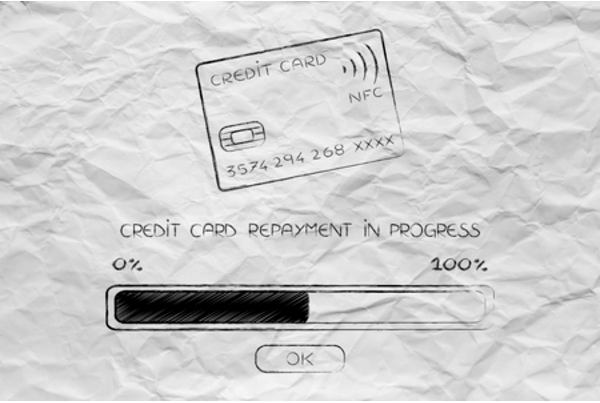Table of Contents
Hello everyone, in this method today we will be explaining how you can “top-up” or “load” any credit card using nothing but bank logs.
This is the same method we use to load cards for our members.
Tools that are needed for this are:
- CC DROP (The CC you will be sending money to)
- Bank Log (the bank account log to send the funds from)
- Premium SOCKS5
- Premium VPN
- CCleaner Premium
Just before we dive into the process of topping up we would like to acknowledge the fact that So there are only two ways of topping up any CC.
- Online
Online method involves login username, password email code and routing number that e will be discussing in this tutorial.
- Offline
Offline method involves phone number CC bank phone number 16 digits number in front of the CC 3 Digit at the back of the CC called CVV, expiration Date of the CC, zip code / Last 4 digits of CC and we will NOT be discussing this offline method in this tutorial.
HOW CREDIT CARD TOP UP WORKS
Talking about “topping up” or “loading” CC with online details especially the US banks like “capital one” or “chase bank” credit card all you need is just username and pass and verification code email so that you can load the account.
- Log into the credit card, for example; If its Chase Credit Card you’ll use chase.com
- After entering the login details; It will ask you to collect verification code from email or phone number.
- login and pick the code sent from chase from the email so it allows you in the same goes for capital one credit card and other US/CA based credit cards.
- Once you’re in you’ll find the option called “Pay Card.”
- Click on “Pay Card.”
- It will redirect you to a page where you’ll be asked to choose account you want to pay from, the amount you want to pay and the date will automatically come up.
- Click on “add account” depending on the card issuer and
- Next enter the “routing number” and “account number” to auto generate the bank name.
- Enter the amount u wish to pay then click “okay” or “proceed” then confirm payment.
- From there you’ll be asked to confirm payment, do that and you will get to the screen where you will see “success, your funds are on their way.”
NOTE:
Please keep in mind that if CC limit is $1,000, then the balance should not exceed $800 – $900, what you will load is between $800 – $900 and not $1,000.
Once loaded just act normal and log-out depending the CC banks some is instant reflection while others might take 3, 6, 12, 24, or even 48hours to reflect. Just keep checking and make sure the same SOCKS5 IP is turned on, if you cannot get the same IP we STRONGLY suggest that you wait upto 48 hours before panicking, as we mentioned already we offer this service, so we know a lot about this process and you should NOT panic for upto 48 hours which is two BUSINESS days (i.e. regular Monday to Friday).
Please do NOT email or contact us to offer this service to you as this is one of many exclusive services that we only offer in our Invite only telegram group.
We hope that everything we mentioned in our article was crystal clear, all our articles that you read on our site are exclusively handwritten by our content team member who have more than a decade of hands-on experience in carding.
We pride ourselves in quality tools that we provide to our customers this way it’s a win-win situation for everyone involved in the process.
Good Luck, get your success you deserve it, we will see you on the other side!